
Menu
Menu

Our audio dictation rates are highly competitive and we can work with you to achieve the turnaround you require – even if that’s the same day. Whatever your audio transcription requirements, call us today on 0845 300 5245 for a no-obligation free quote. Alternatively you can email us now and we will get back in touch.

Since 2004, Fingertips’ core service has been the provision of transcription from digital and audio dictations. We have a team of fast, efficient, accurate and reliable typists ready to transcribe your audio dictation files. We work with everyone from individuals to the biggest household names and our reputation for efficiency and accuracy has built us a loyal client-base.
If you browse through our website, you’ll see that our team are experienced and equipped to handle the widest range of digital and audio dictations – no subject too complex, no file too lengthy.
Every typist we work with is highly experienced and has gone through stringent testing so that we can provide our clients with the highest quality service. Everyone signs a confidentiality agreement so you can be confident that your information is safe with us. We fully adhere to the requirements of GDPR and are registered with the ICO.
We can supply a transcript of your audio dictation on your own template or on Fingertips’ standard templates – whatever suits you.
It’s easy to produce a dictation from audio file. Modern technology means that you don’t have to invest in pricey software or hardware to record and send your audio dictation to us. There are free apps available and most smartphones record good quality audio. We provide an easy online upload system so you send your files for us to type the dictation from your audio files.
Over the last twenty years digital dictaphones have gradually replaced the old cassette type. Cassette dictaphones are still used but not as much. There are many reasons for this, such as those listed below.
Secretaries have more work space as there is no need for bulky cassette transcribing machines.
Below is a diagram of how digital dictation is uploaded and transferred to the transcriptionist.
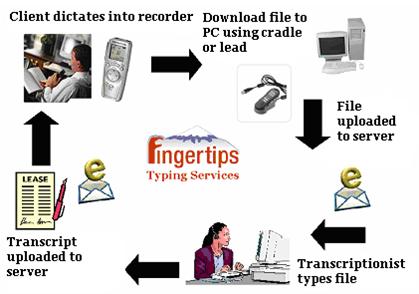
If you are unsure about which dictaphone to purchase please contact us and we will discuss your needs. Recorders that produce DSS files are ideal because DSS files are compressed files and therefore upload very quickly. To find out about the different types of files produced by recorders, please see our technical section.
Fingertips main service is transcribing digital voice files. With today’s advances in technology, dictation can now be received from anywhere in the world within minutes. Digital dictation machines can be purchased from a wide range of suppliers and are revolutionising the workplace. See our Outsourcing Equipment page for more information.
Dictation is carried out using the same method as cassette dictation i.e. using a hand held recorder, but instead of recording onto a tape the recorder has a memory chip. This chip is either stored on the recorder or a memory card depending on which recorder you buy.
Memory cards are recommended for users who dictate lengthy files. Normal recorders provide approximately 4 hours of recording time on standard play. Digital dictation machines can be purchased from a wide range of suppliers and are revolutionising the workplace. See our Outsourcing Equipment page for more information.
To download your dictation you will firstly need to load the CD that comes with the recorder. When you have finished dictating you download the file by connecting your recorder to your PC via the USB port using a lead or cradle. Once the file is on your PC it can be uploaded to your web folder or emailed to a Fingertips for typing.
Secretaries transcribe using suitable digital transcription equipment (foot pedal, headset and software). Our digital transcription software can play a wide range of digital voice files including dss, wma, mp3 and wav. Please see our page named Technical Information which explains dss transcription, wav transcription, mp3 transcription and wma transcription as these are the most common.
If you require other forms of digital audio file transcription then please contact us and we will confirm to you that we can transcribe it.
Dictation can also be recorded on mobile phones, including the I-Phone and Samsungs. Dictation can be emailed to us from both the I Phone and Samsungs. The email address is fingertips@attachments.com.
We are regularly asked for advice on what hardware or software is needed to produce quality recordings and what file types we accept. We hope the answers below allay your worries about the technical specifications of your audio dictation. For full information, visit our Technical Info page.
Our typists use specialist software to transcribe your dictation from audio file. This software has the capacity to recognise and/or convert most sound-file types. We can accept most file formats including mp3, dss, mp4, WAV etc. We can also accept online recordings, or the old fashioned cassette tapes.
Our clients upload their audio files to our file sharing portal, or the files are emailed, depending on the client’s preference. WAV files are the largest so we recommend you compress these files to MP3 for faster transfer.
You can produce your dictation from audio file using a variety of recorders depending on your personal preference. Most audio dictations are produced using some form of digital recorder (e.g. a digital Dictaphone) but increasingly, clients are using software or apps on their phone or other device. Many of these can also be used to record phone conversations without the need for specialist equipment. It is not unusual for our clients to do dual recording of important meetings or conversations to ensure that a quality file is available, but this is, again, a matter of choice.
Please contact us for all your digital transcription needs.

©2022 | Webtex Web Design. All rights reserved.